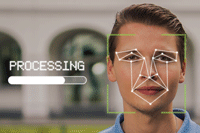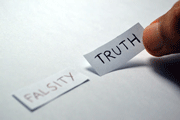Information assurance is a shared responsibility, and every member of the U-M community has a part to play in supporting IT security, privacy, identity and access management, IT policy and compliance efforts. Part of this responsibility is for each unit, school, and college to designate a member of their staff as a Security Unit Liaison (SUL). Together, ITS Information Assurance (IA) staff and SULs work to enable unit missions while promoting security awareness, education, monitoring, and compliance. This partnership is fundamental in supporting the university’s security posture and IA is committed to maintaining strong and productive relationships with SULs, listening to their feedback, and supporting their needs.
We asked Dion Taylor, IT Help Center and Security Manager at the School or Dentistry, and a Security Unit Liaison, to answer three questions to help us understand his experience and priorities.
1) What measures does staff in your units take to protect themselves and their data?
The comfort level our staff has with security topics, measures, and changes has increased over the last 4-5 years. Duo removed some of the intimidation attributed to adding security measures to devices and daily routines, and some felt empowered by setting it up for themselves. Since then, I've seen an increase in the number of Dentistry staff and faculty who report suspicious messages, ask about sharing and collaborating securely, and make the extra effort to send data securely using our secure email service.
2) What are some top-of-mind security concerns in your area?
The dreaded security “firehose” of information and the constant barrage of critical vulnerabilities and zero-days when you compare it with the number of skilled information security professionals and system administrators who are charged with responding to these threats. Pivoting from daily activities and projects to remediation can get overwhelming, especially with pandemic staffing challenges.
3) What are you doing within your unit to spread security awareness?
One goal I have is to identify security projects and tasks that can be accomplished by other IT team members:
- Phishing education really set in over the past 2-3 years, and more staff are identifying the characteristics of a suspicious message. I’m beginning to make use of animations made in Camtasia to highlight key parts of phishing messages and distributing those school-wide.
- People now understand that we have CrowdStrike, but don’t necessarily know what it does. We still need to educate staff about security products and safe browsing habits.
- One of our web developers recently revamped our InfoSec website, so I’m looking forward to adding Dentistry-specific content and pointing to the Safe Computing site.
I love how IA and Safe Computing have evolved over the years, from the vulnerability notifications, to the tools on the website, and the engagement the IA team has with the SULs. I hope to leverage that more by inviting IA staff to discuss topics with our IT team.
Stay tuned for future SUL interviews, and if interested, reach out to Jen Wilkerson ([email protected]).