Google Mail at U-M flags messages that may be suspicious to help you identify potential problems. Google applies machine learning to threat indicators to automatically detect warning signs. Below are two warning banners you might see when you open an email that Google considers suspicious.
Unfamiliar Sender
You may see this yellow warning banner on emails that come from an address that you haven't received email from before. If you are expecting the email and know the sender, you can ignore the warning or click the Looks safe link. If you think the message is a phish, click the Report phishing button.
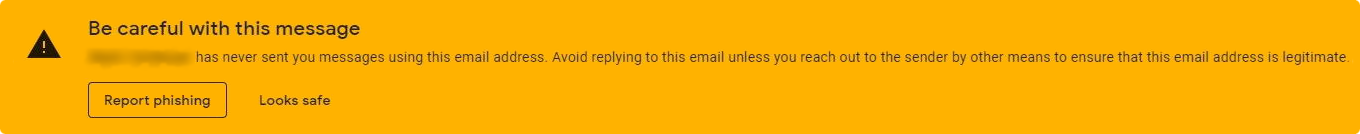
Possible Phishing Scam
You may see this red warning banner when you receive a message that other recipients have reported as spam or phishing. Be cautious of email messages with this banner.
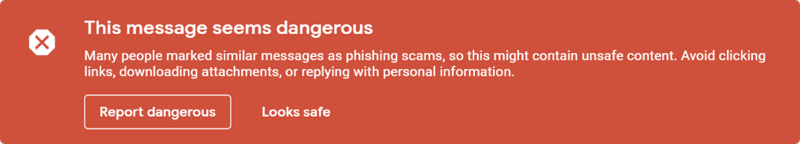
Other Warning Banners
You may see other warning banners. Google regularly updates its warning banners to help you identify emails that require extra caution and attention. It is a good idea to read these banners and be cautious with emails that display them.
