 Basic Privacy Protection
Basic Privacy Protection
- Choose your privacy settings
- Store data securely
- Secure your devices
- Browse privately
- Turn off unused apps and subscriptions
- Join do-not-call/do-not mail lists, such as the National Do Not Call Registry
- Review free credit reports and place a credit freeze on your report
- How To Read Privacy Notices
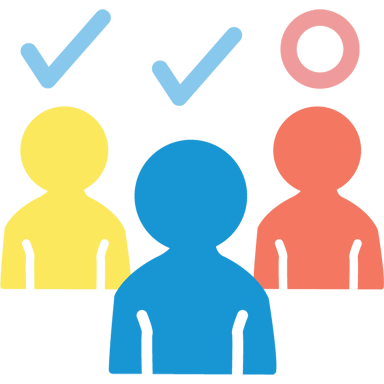 Social Media Privacy Protection
Social Media Privacy Protection
- Manage third-party authorizations
- Avoid location sharing
- Friend/follow only those you trust
- Review logins and tags
- Hide profile from search engines
- Undershare
 U-M Privacy Protection
U-M Privacy Protection
- Go to ViziBLUE to find out what personal information the university collects and how it is used and shared.
- Choose how much information to share on MCommunity
- Review MCommunity group privacy settings
- Use Personal and Private folders
- Protect privacy when using third-party applications, such as Google and videoconferencing services.
- Use VPN when traveling
